
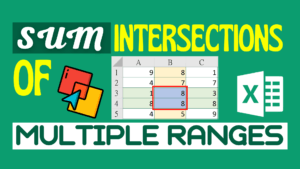
How to Sum Intersections of Multiple Ranges (Excel)
January 4, 2021
Background Sometimes we have to sum the intersections of multiple ranges. Can you think of a formula? Using INDEX MATCH? INDIRECT? And nested IF function? I go through exactly the same thought process until I meet Intersection operator. Don’t panic

How to Add Value Directly to Existing Cells in Excel?
December 19, 2020
In this article, I will show you how to add value directly to existing cells in Excel with Paste special feature. These steps can also be used on other calculations.
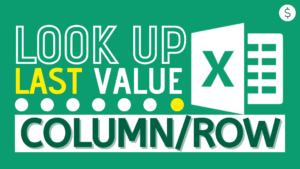
Look Up the Last Value in Column/Row in Excel
December 17, 2020
Very often we have to find out the last value in a column or in a row. When there are so many ways available in the internet, they all have a common issue – too long and complicated. If the
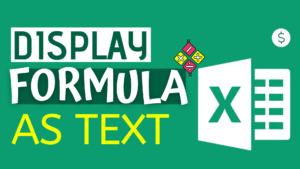
How to Display the Formula as Text in Excel?
December 12, 2020
Background If you click into this article, you must be looking for a way to solve the below problems. How to get the formula displayed as text in Excel? How to display formula rather than result in Excel? How to
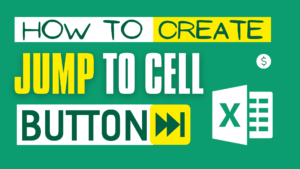
How to Create Jump to Cell Button in Excel?
December 10, 2020
Background Excel has over 1 million rows and more than 10000 columns. Sometimes the navigation between different cells can be difficult and quite time-consuming. Although you might have more than 10000 cells, most of the time there are only a
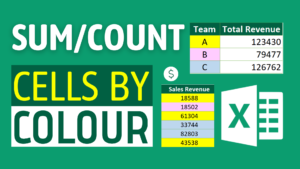
How to Sum and Count Cells by Color in Excel?
December 5, 2020
Background Sometimes we may want to sum and count cells based on background colour of a cells. I personally don’t suggest using background colour frequently. I do think background colour has its advantage. You can check out 5 Golden Rules
Categories
.
- Array Formula (3)
- Data validation (3)
- Excel Formula & Functions (34)
- Excel Skills (37)
- Excel Tips and Tricks (38)
- Finance (5)
- Formatting (8)
- Option Pricing (3)
- Pivot table (3)
- Sharing (8)
- Shortcuts (13)
- Solver (1)
- Technical (6)
- VBA (18)















