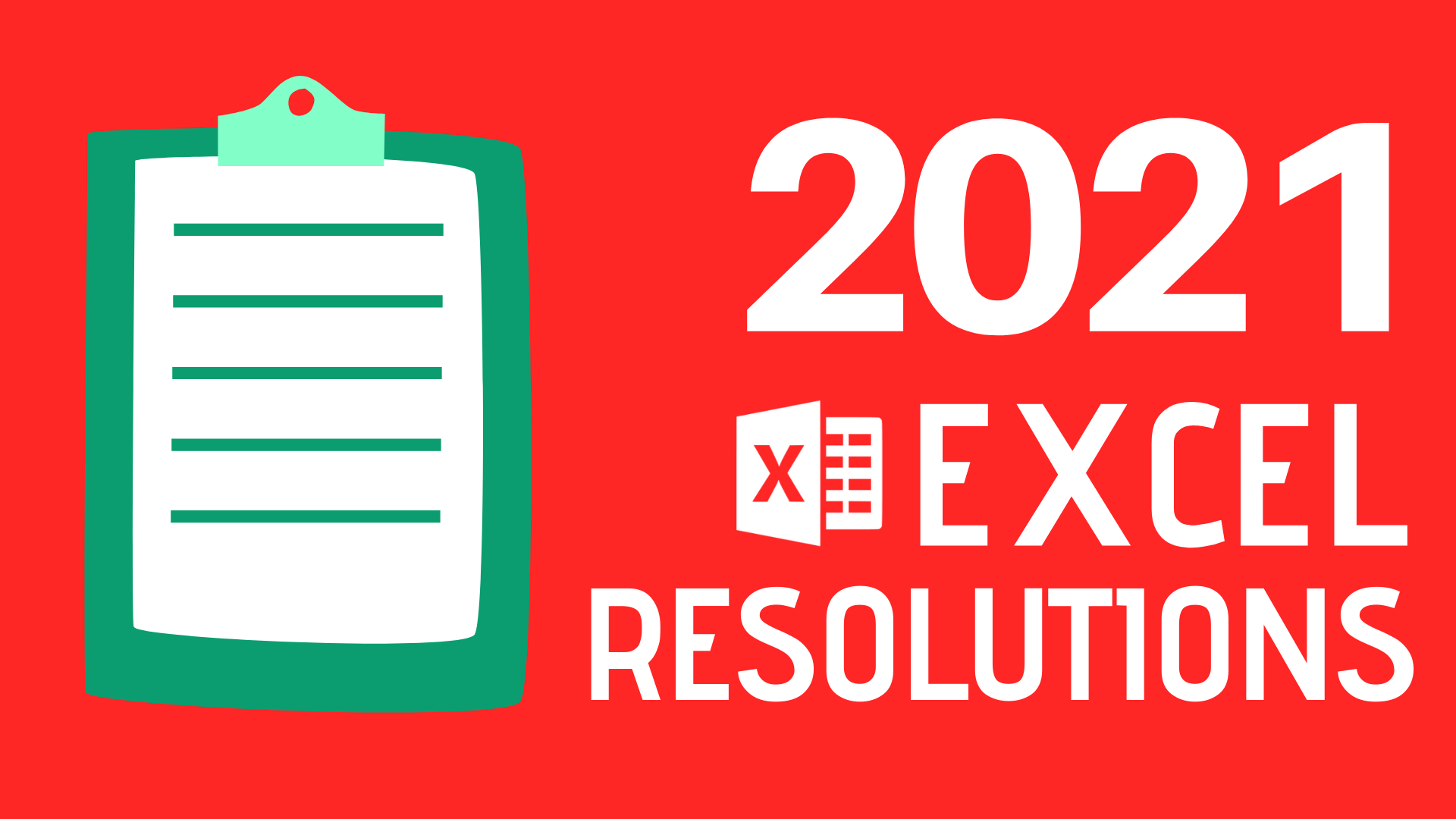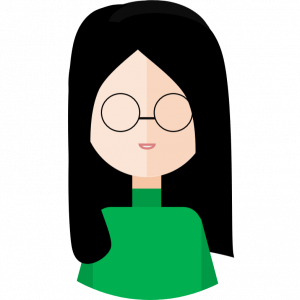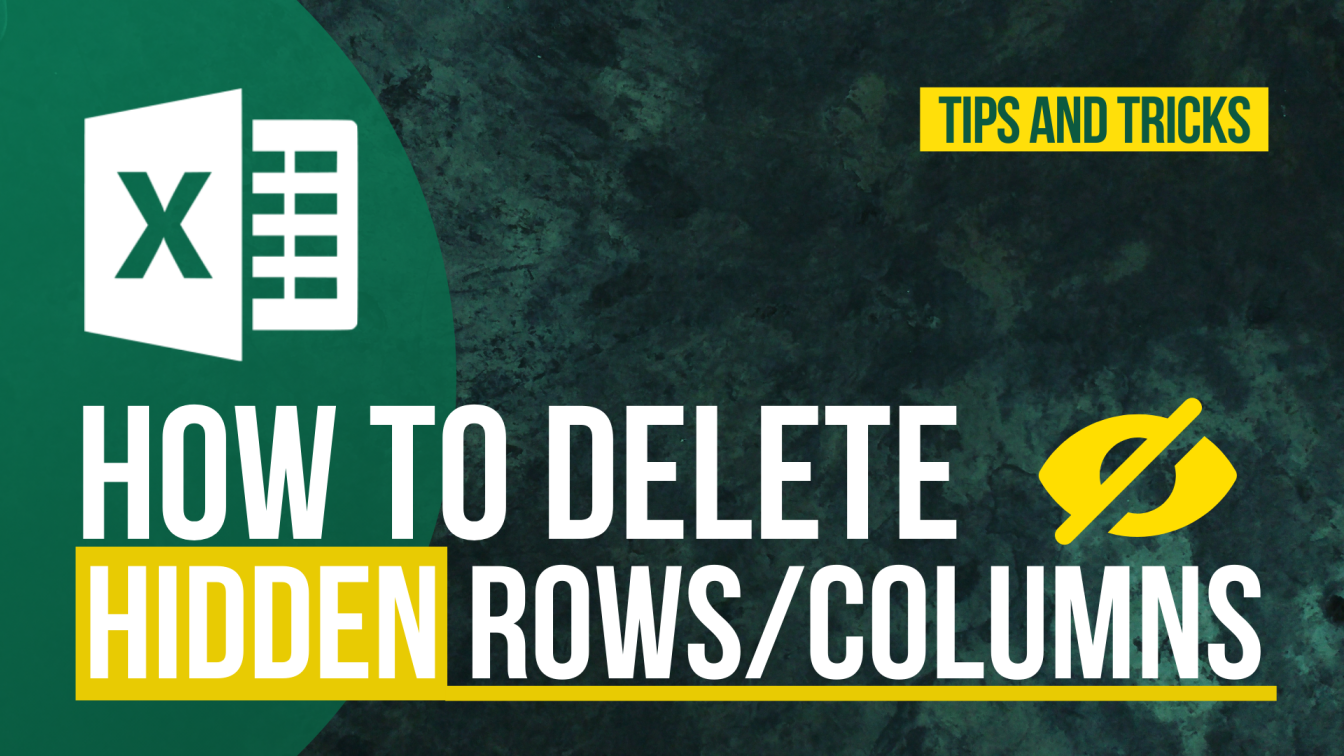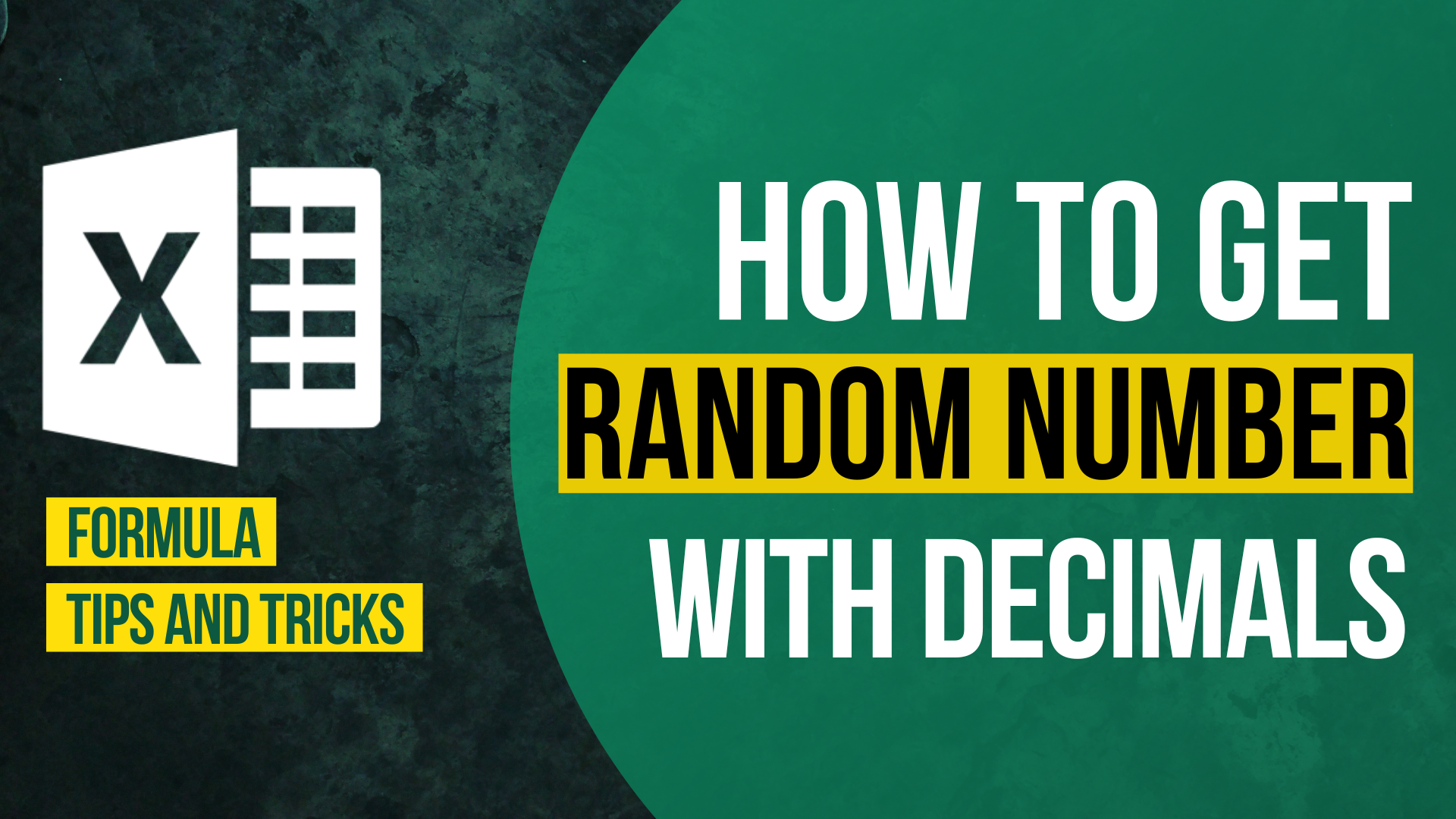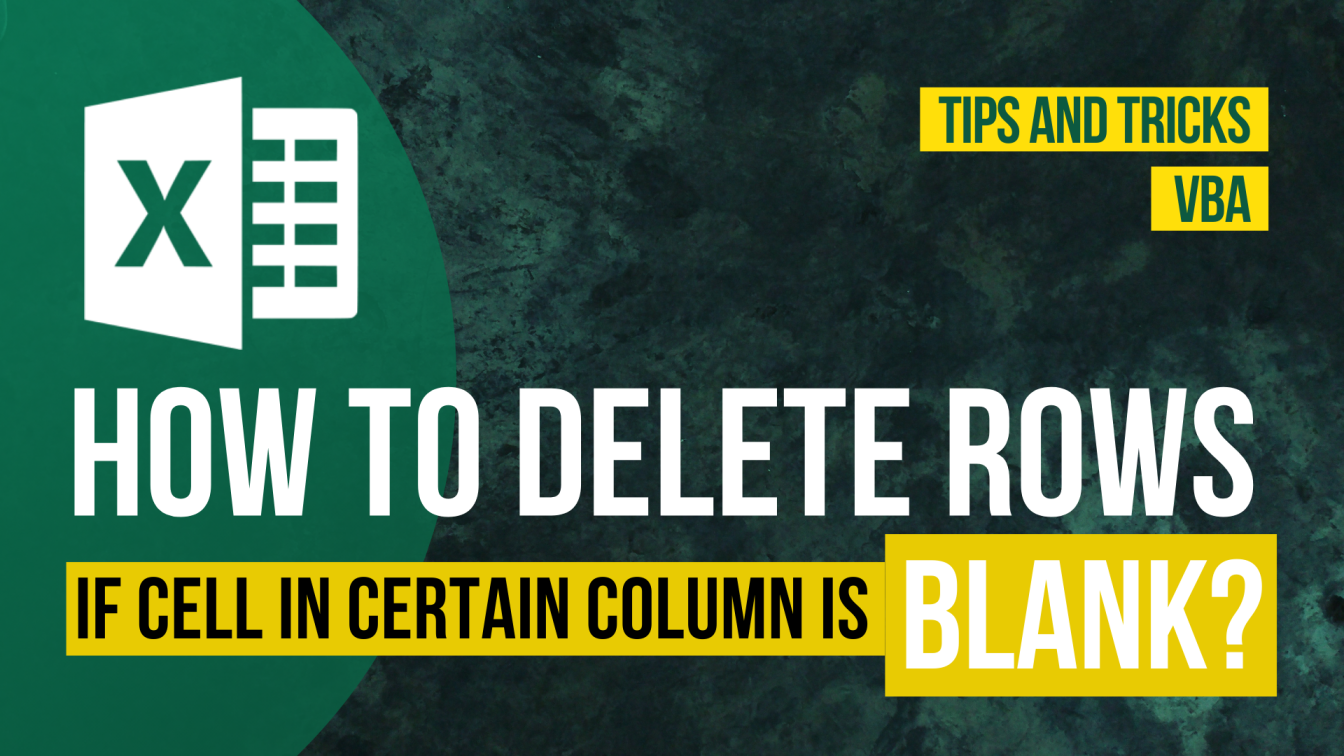It is never too late to start planning for mastering Excel in 2021! After a turmoil year of 2020, it is time to set our priority list in learning a few key things about Excel.
In this resolution list, I want to try a different approach this year: Since we come from various backgrounds and level of proficiencies in using Excel, we should split our resolution list into 3 buckets:
- Common
- Expert
- Guru
We will give 2 goals for each levels, and let’s see how many goals we can complete by the end of 2021!
Level 1: Common
Goal #1: Shortcuts
Our first goal is a fairly elementary one, yet it is arguably the most powerful Excel skills.
To use Excel easily and proficiently, we first need to master Excel keyboard shortcuts, which is to effectively use your keyboard entirely in controlling Excel. This not only improve your efficiency greatly since you no longer need to scroll back-n-forth to look for the buttons, but also acts as a cool way to show this off against your colleague!
Check this post out as a starter:
Goal #2: Text to Number
Believe me, this is actually where most people will spend a decent amount of time in their Excel life!
Very often we receive some Excel data which are numerical, but for peculiar reasons, it is stored as text. Handling the text data is crucial because without proper handling (e.g. converting to numbers, be careful of the decimals), you may find yourself calculating wrong results!
Have a read on our recommended 6 ways to convert text to numbers to get yourself a head start in 2021!
Level 2: Expert
Goal #3: Array Formula
A natural challenge at the stage of getting really good at Excel is to get used to array formula.
Array formula are variants of usual Excel formula, which greatly increased the functionality of writing formula. It is especially well in processing columns and summarizing data into 1 number.
It is also a fancy way to show others you are a top-notch Excel user too!
Learn about a special application of array formula below to get started:
Goal #4: Create lovely charts
It is one thing to know how to create dull little chats in Excel, and another thing to be able to amaze people with something they don’t know and looks really cool!
Learn about how to NOT use the Excel charts in creating lovely small visualization that will help you stand out among your peers! Check this article out for more about it!
Level 3: Guru
Goal #5: Basic VBA
At this point, nothing in normal daily use of Excel can challenge you! Here is where the fun part of using Excel. Excel VBA is an advanced tool to help automate/streamline some of the worksheet operations in Excel (such as copy & paste, creating new worksheet etc). If you have exposure to some basic VBA, you’ll be able to unlock great deal of potential in using Excel!
Apart from learning to unhide the developer tab so that you can actually make great use of Excel VBA, you should also check the beginner-level tutorial below to learn about running and editing VBA codes in Excel!
Goal #6: PivotTable
At this point, using Excel is not only a necessary work, it is an art. To progress further in Excel and more broadly, data management, we need to fundamentally shift our paradigm and understanding of the Excel spreadsheet model.
PivotTable is pivotal to ascending to the next-level of using Excel, because now you play a role in Extract/Transform/Load (ETL) process in Excel, and there are certain philosophy that, by aligning with those, would greatly simplify your data process in Excel.
I’d recommend playing around with the Insert PivotTable functions in Excel to get a sense for what exactly is PivotTable, but you are welcomed to check this out:
Bottomline
Sounds like we have a plan? Don’t forget to share your learning experience with us and we hope you have a pleasant journey of Excel towards 2021!