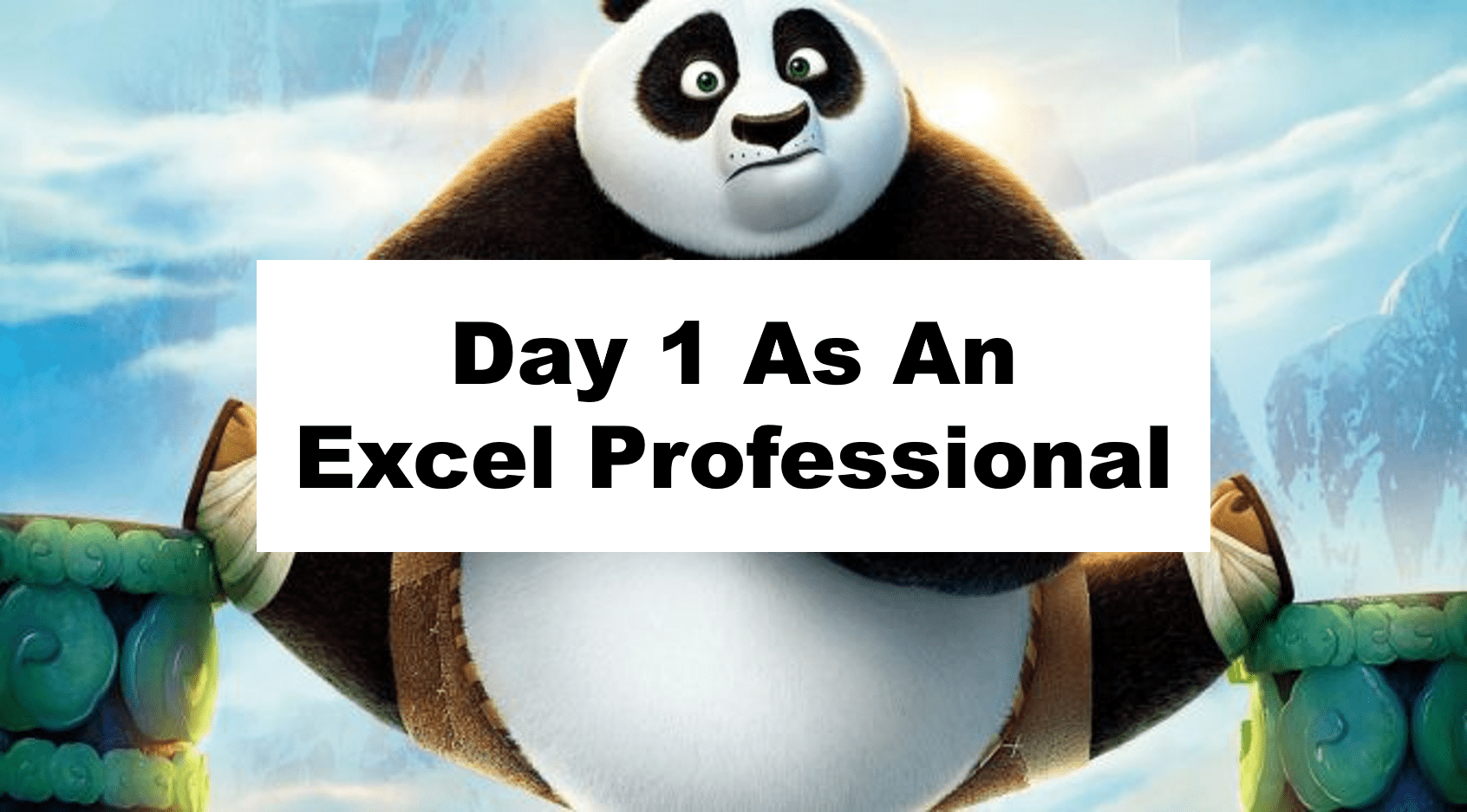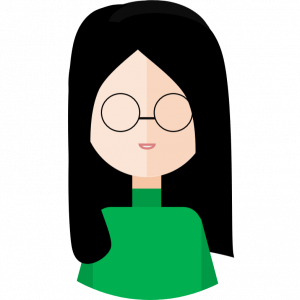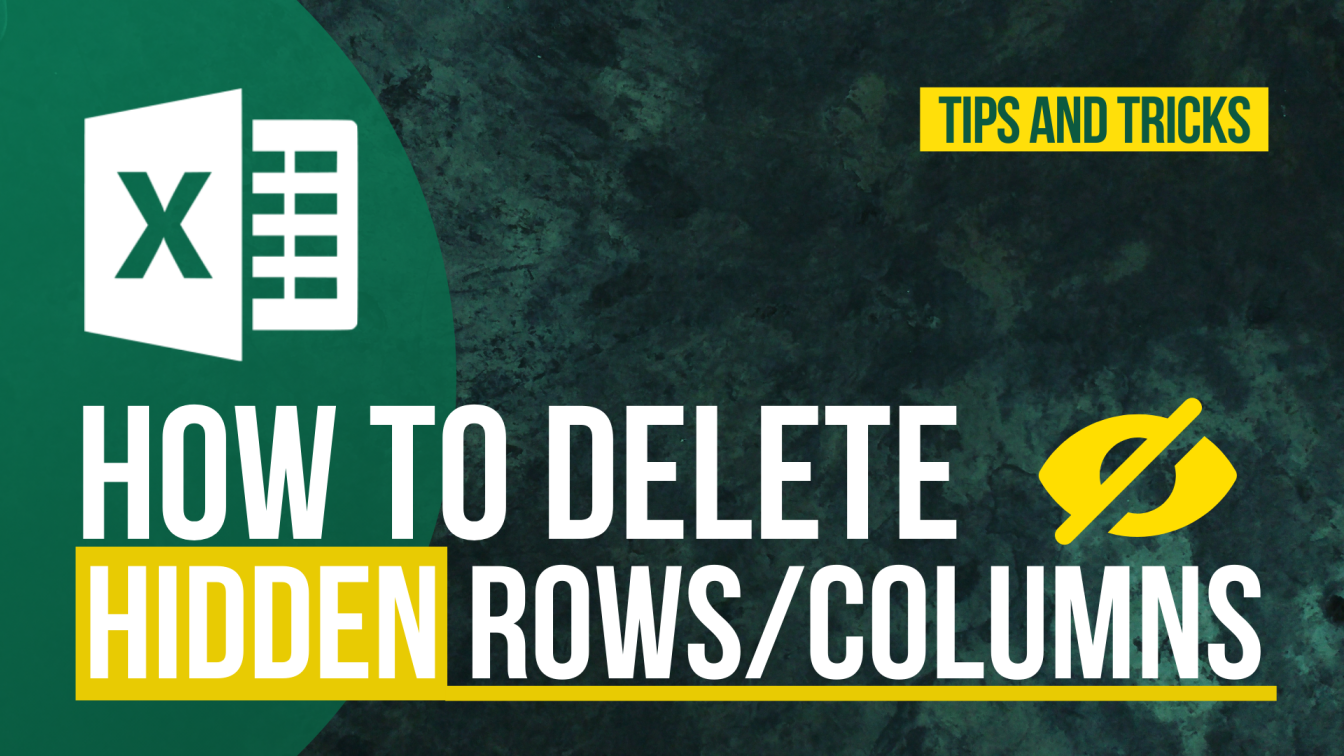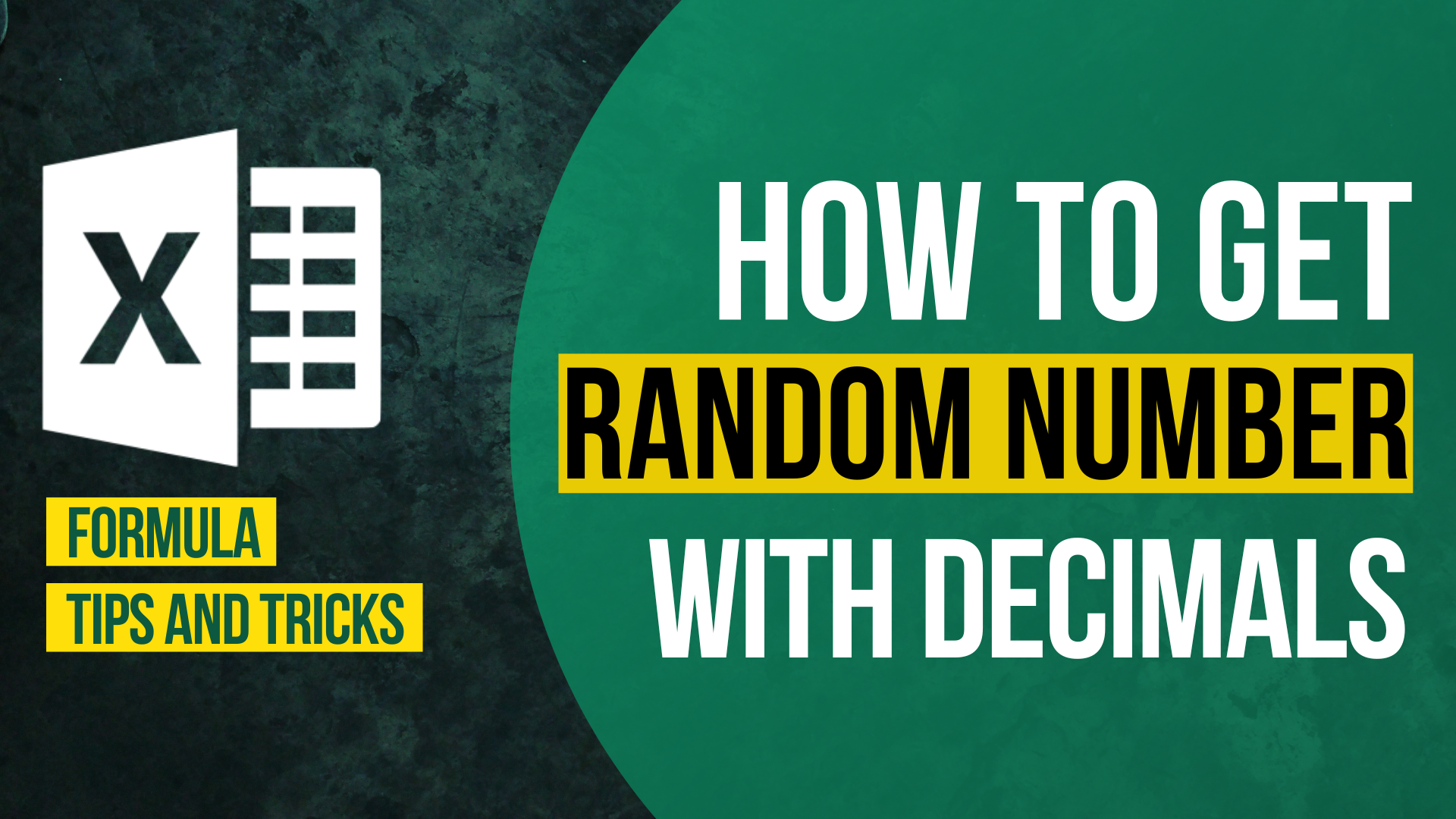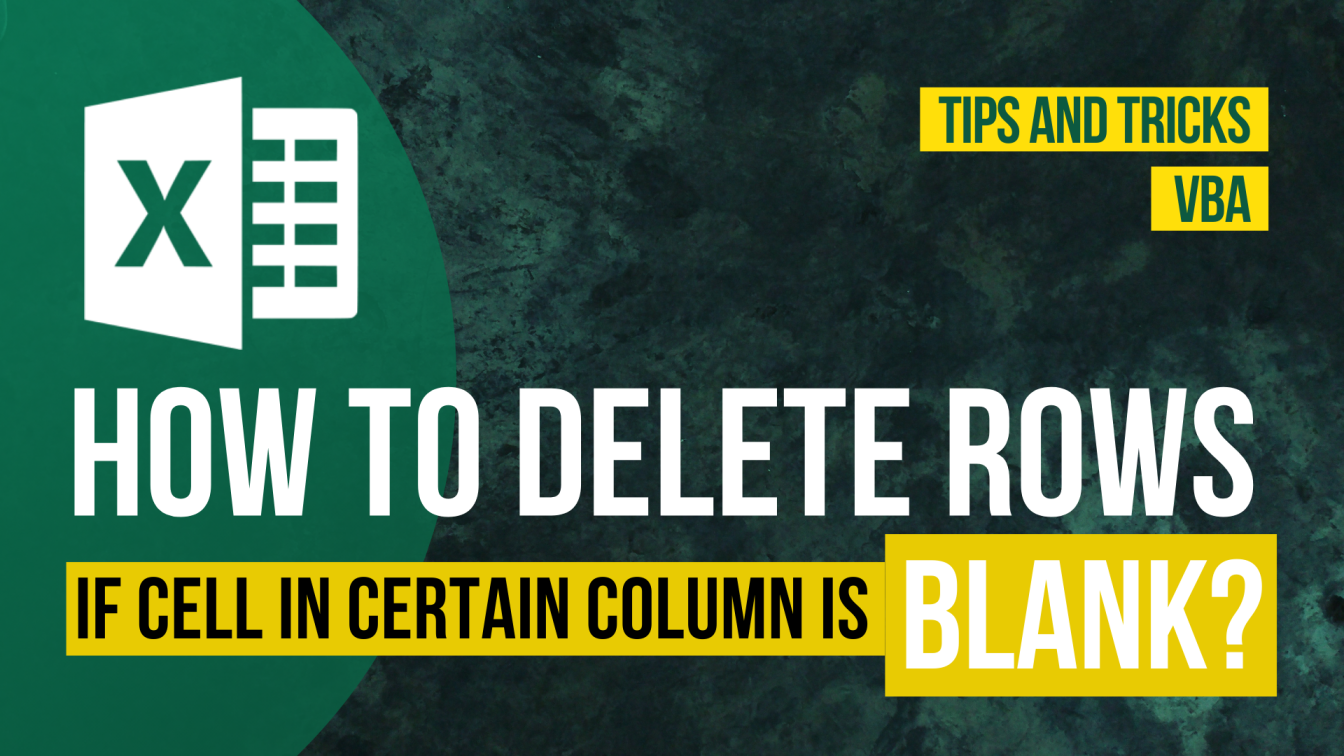We know what it’s like staring at an empty void of blank white table called “Excel spreadsheet” with no idea what is going on.
To make something special, you just have to believe in special.
Kung Fu Pandas (2008)
Don’t worry. We are here to help you get started with learning Excel, using Excel, and conquering Excel. Read through this article and we swear you’ll be in the right spot to start.
Let’s start!
Why Excel
Excel is reliable, for most cases
Imagine dealing with a lot of numbers, for example the age and height of all employees in your company. Excel is a good way to organize what you have into something readable, something like a table for you.
Excel does the dirty work for you
To get an average of the height of all the employees, obviously you wouldn’t want to punch in 1,000 numbers into your office calculator right? That’s where Excel functions come in handy.
Excel is quite nice for record retention
After doing some computations on your numbers, you want to save it down and make it easy for other to access your work. That’s where Excel comes in as an informal “standard” of saving your hours of work.
What is row and column
| Entity \ Attribute | Age | Height (cm) | Weight (kg) | Sex |
| Amy | 30 | 157 | 44 | F |
| Mary | 23 | 179 | 70 | F |
| Tom | 40 | 169 | 78 | M |
In short, Excel is just a very very large table. In using an Excel table, the most effective way is to think about rows/columns as entity/attribute:
- Horizontal Row (Entity): We should think of rows as an entity, which is a member of the population which your table aims to describe. For example, if your table is about employees in your company, then each entity is an employee in your company
- Vertical Column (Attribute): We should think of columns as a common attribute shared by the members of the population (entity). For example, Age is something you can use to describe each employee in your company, and same for Height, Weight, Sex etc.
What is a formula
Formula transforms what you have into something useful
Think of formula as a transformation: you got some data in a table, and now you want to get some useful information. For example, to get the average age of your employee, you would do “30 plus 23 plus 40, divided by 3” in a calculator, but to do it in Excel, all you need is
=AVERAGE(B1:B3)
Don’t worry about not knowing what formula are out there! Stay tuned to our articles and we’ll show you what formula are commonly used!
Looking ahead
Bottomline: Excel is a cool tool for you to manipulate tables and data
This is just the start of a very long journey, and spoiler alert: It would get more difficult 🙂 But don’t worry, if you already made the first step to LEARN ABOUT EXCEL, you are already ahead of 99% of the population! Stay tuned to our articles and product reviews for stuff that would boost your Excel journey on the way!
Do you find this article helpful? Subscribe to our newsletter to get regular Excel tips and exclusive free Excel resources.