
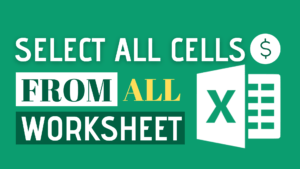
How To Select All Cells From All Worksheets
December 3, 2020
In this article, I will show you how to select all cells from all worksheets. It sounds complicated but all it takes is just 2 simple steps. Expected Outcome Option 1: Select whole worksheet + Select All Sheets Step 1:
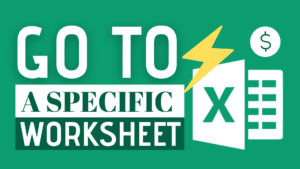
How to Go to a Specific Excel Sheet
December 3, 2020
Navigation between sheets is inevitable for every Excel users. However, navigation can be really time-consuming if you have hundreds of tabs. In this article, I will show you 4 ways to go to navigate to certain Excel sheets. Example In
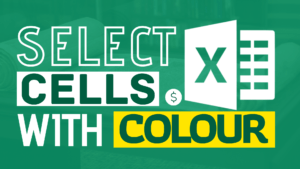
How to Select Cells with Colour (3 ways + VBA)
December 2, 2020
You may have a workbook that have cells filled with different colour. It is easier to deal with if the colour is a part of the conditional formatting. If it is not, things got a lot more complicated. Do you
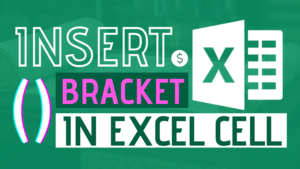
How To Insert Bracket In Excel Cells (3 ways)
December 1, 2020
Sometimes we have to insert bracket in Excel cells. The easiest way to wrap text in bracket is to manually input it. This process may take an hour if you have thousands of rows. Not only is the manual process

6 Ways To Converting Text To Number Quickly In Excel
November 28, 2020
Often times Excel recognize number as text. That could lead to a lot of problems. Not able to perform mathematic operations Lead to error Cells are aligned to the left In this article, I am going to show you 6

5 Golden Rules for Excel Formatting
November 27, 2020
Motivations Today I want to share 5 golden rules of Excel formatting with you, which I have gathered through years of working in the financial industry, and observed how high-calibre professionals impress their teams and managers with attention to these otherwise
Categories
.
- Array Formula (3)
- Data validation (3)
- Excel Formula & Functions (34)
- Excel Skills (37)
- Excel Tips and Tricks (38)
- Finance (5)
- Formatting (8)
- Option Pricing (3)
- Pivot table (3)
- Sharing (8)
- Shortcuts (13)
- Solver (1)
- Technical (6)
- VBA (18)















