
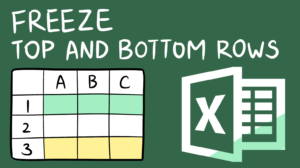
How to freeze top and bottom row at once in Excel
April 12, 2021
In this article, I will show you two workarounds to freeze header row and bottom row. One of the solutions is with table and another one is without using table.
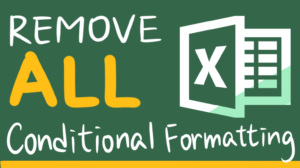
How to remove all conditional formatting from a workbook
April 8, 2021
In this article, I will show you how to delete conditional formatting from a workbook with VBA code.
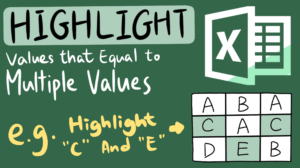
How to highlight cells that equal multiple values in Excel?
April 5, 2021
Basic conditional formatting allow us to highlight value equal to one value at a time. Here I will show you how to highlight cells equal to more than one value.
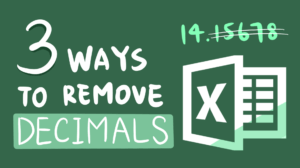
How To Remove Digits After Decimal In Excel?
March 30, 2021
In this article, I will show you three ways to delete number after decimal points in Excel.
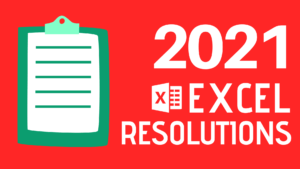
2021 New Year Resolution List for Excel
January 26, 2021
Time to think about what to learn in Excel for 2021? We lay out 6 goals, divided by your level of expertise on what we think are great goals to further yourself in Excel!

3 Reasons for Option Explicit (Excel VBA)
January 19, 2021
Option Explicit is often an overlooked aspect when we write VBA codes! Learn here about 3 reasons to use it on EVERY VBA codes you write going forward.
Categories
.
- Array Formula (3)
- Data validation (3)
- Excel Formula & Functions (34)
- Excel Skills (37)
- Excel Tips and Tricks (38)
- Finance (5)
- Formatting (8)
- Option Pricing (3)
- Pivot table (3)
- Sharing (8)
- Shortcuts (13)
- Solver (1)
- Technical (6)
- VBA (18)















