
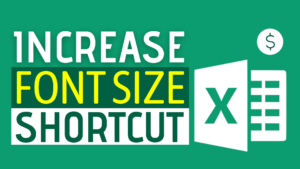
Excel Increase / Decrease Font Size Shortcut
December 4, 2020
In PowerPoint or Word, the shortcut to increase font size is Ctrl + Shift + >. However, this shortcut performs different function in Excel. In Excel, Ctrl + Shift + > means copy to right. So, what is the shortcut
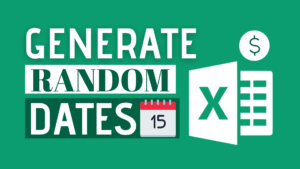
How to Generate Random Dates in Excel
December 3, 2020
Background Sometimes we will need to generate random dates in Excel for different reasons. For example, we may create a set of fake data for practising or predicting. Before I was aware of this formula, I used to input different
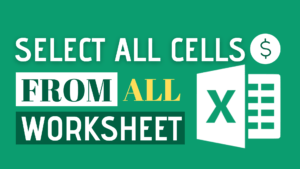
How To Select All Cells From All Worksheets
December 3, 2020
In this article, I will show you how to select all cells from all worksheets. It sounds complicated but all it takes is just 2 simple steps. Expected Outcome Option 1: Select whole worksheet + Select All Sheets Step 1:
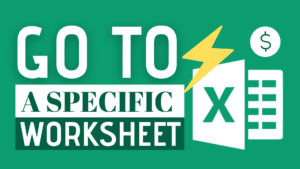
How to Go to a Specific Excel Sheet
December 3, 2020
Navigation between sheets is inevitable for every Excel users. However, navigation can be really time-consuming if you have hundreds of tabs. In this article, I will show you 4 ways to go to navigate to certain Excel sheets. Example In
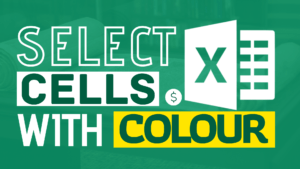
How to Select Cells with Colour (3 ways + VBA)
December 2, 2020
You may have a workbook that have cells filled with different colour. It is easier to deal with if the colour is a part of the conditional formatting. If it is not, things got a lot more complicated. Do you

Excel Select Columns/ Rows To End Of Data
November 30, 2020
In this article, I am going to show you how to select column to end of data. I will provide you with 4 ways to deal with different situations.
Categories
.
- Array Formula (3)
- Data validation (3)
- Excel Formula & Functions (34)
- Excel Skills (37)
- Excel Tips and Tricks (38)
- Finance (5)
- Formatting (8)
- Option Pricing (3)
- Pivot table (3)
- Sharing (8)
- Shortcuts (13)
- Solver (1)
- Technical (6)
- VBA (18)















