
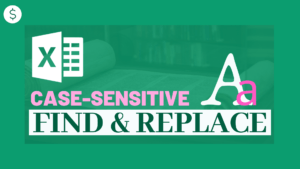
How To Do Case-sensitive Find And Replace In Excel?
November 20, 2020
In this article, I am going to show you how to do find and replace only if the case matches. Normal Find and Replace example Sometimes, we want more than just normal find and replace in Excel. However, in default

Select And Format All Subtotals Rows In Pivot Table
November 20, 2020
This is because you didn’t add the source data of the pivot table to the data model. Checking the box “Add this data to the data model” enables you to turn on distinct count feature in Excel pivot table.
Categories
.
- Array Formula (3)
- Data validation (3)
- Excel Formula & Functions (34)
- Excel Skills (37)
- Excel Tips and Tricks (38)
- Finance (5)
- Formatting (8)
- Option Pricing (3)
- Pivot table (3)
- Sharing (8)
- Shortcuts (13)
- Solver (1)
- Technical (6)
- VBA (18)















