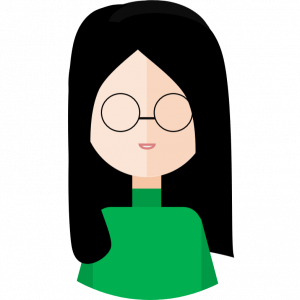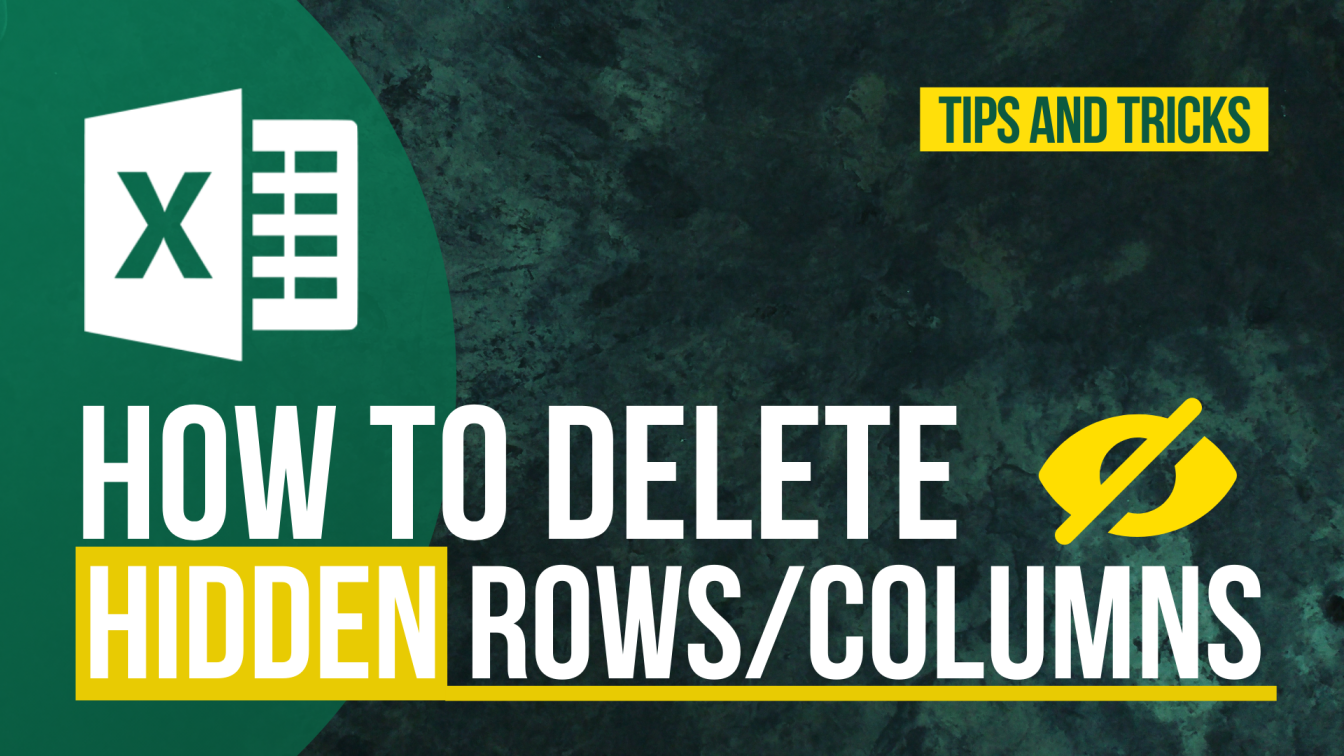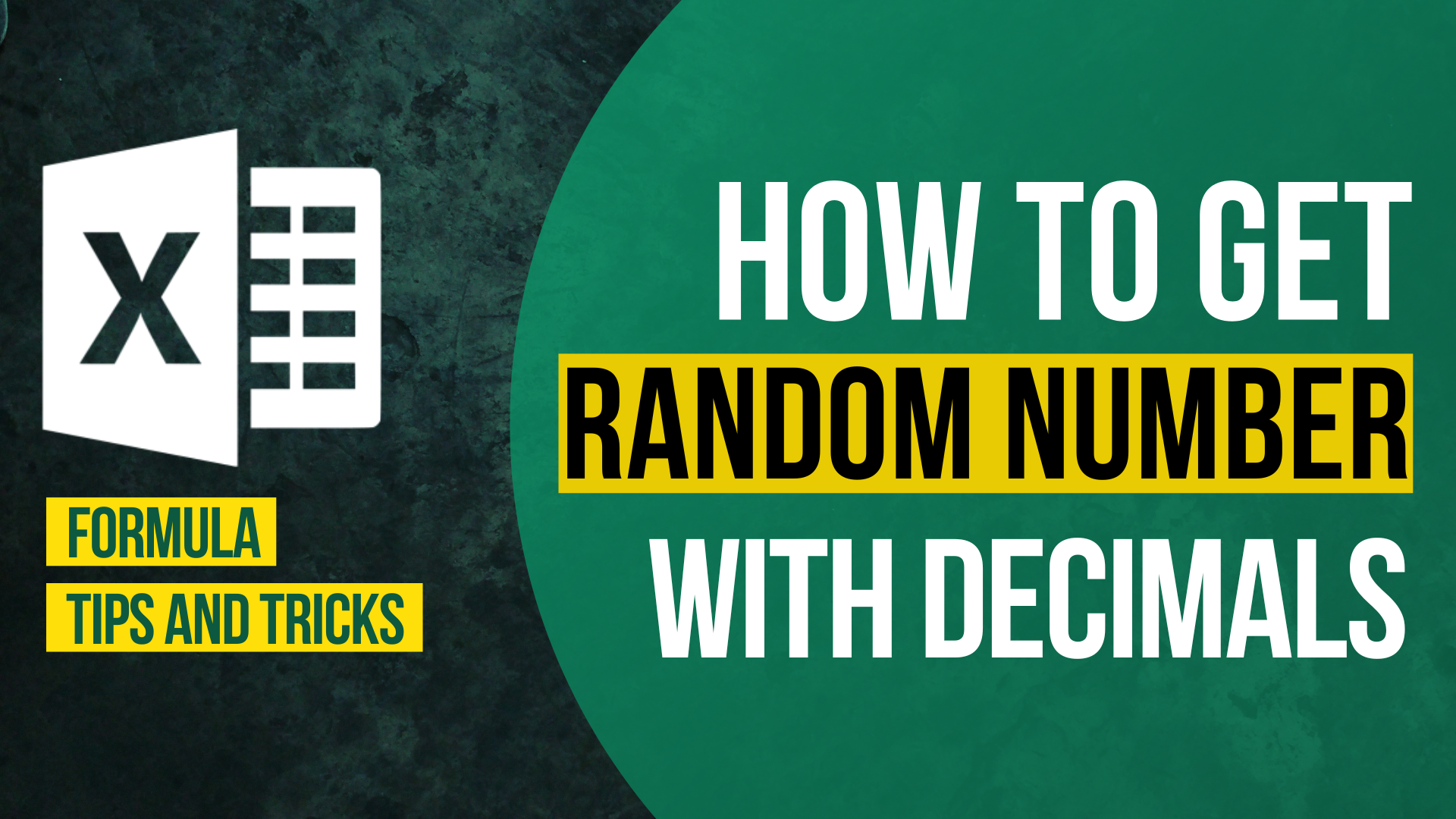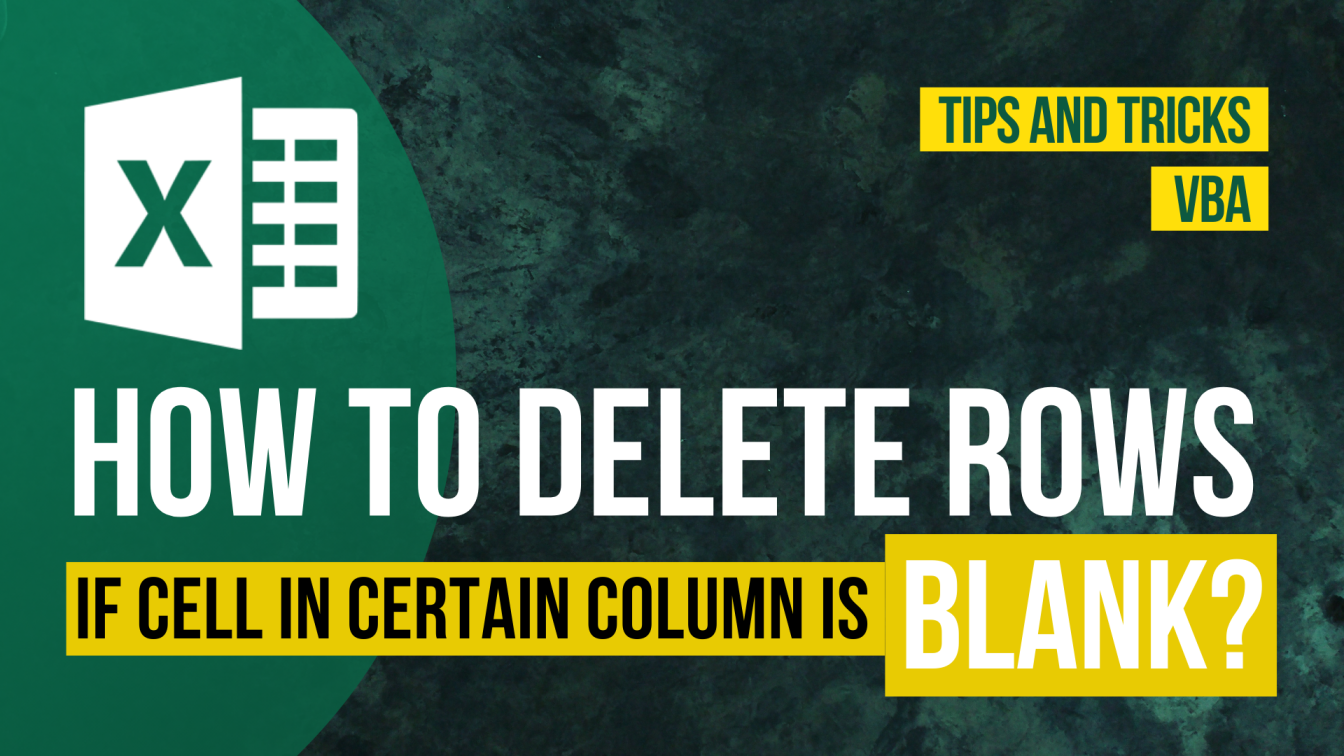Welcome to Dollar Excel Partners! We are more than glad to see you around and can’t wait to see your first Excel product available!
To deliver a seamless experience for our customers, we adopt a set of publishing guidelines that ensure our customers get a unified experience from using Dollar Excel products.
Excel Ribbon setting
If your product involves creating a Excel ribbon item as below, please make sure you implement the ribbon item with the following XML formatting to show your items under a Single Tab in “Dollar Excel”.
For more information related to this implementation, please visit https://bettersolutions.com/vba/ribbon/custom-ui-editor.htm

<customUI xmlns="http://schemas.microsoft.com/office/2009/07/customui" xmlns:nsDollarExcel="DollarExcel Namespace">
<ribbon startFromScratch="false">
<tabs>
<tab idQ="nsDollarExcel:DollarExcel" label="Dollar Excel">
<group id="<yourgroupid>" label="<yourgrouplabel>">
<button id="<yourbuttonid>" label="<yourbuttonlabel>" size="large"
onAction="<yourVBAMacroEntrance>" imageMso="<yourpic>" />
</group>
</tab>
</tabs>
</ribbon>
</customUI>