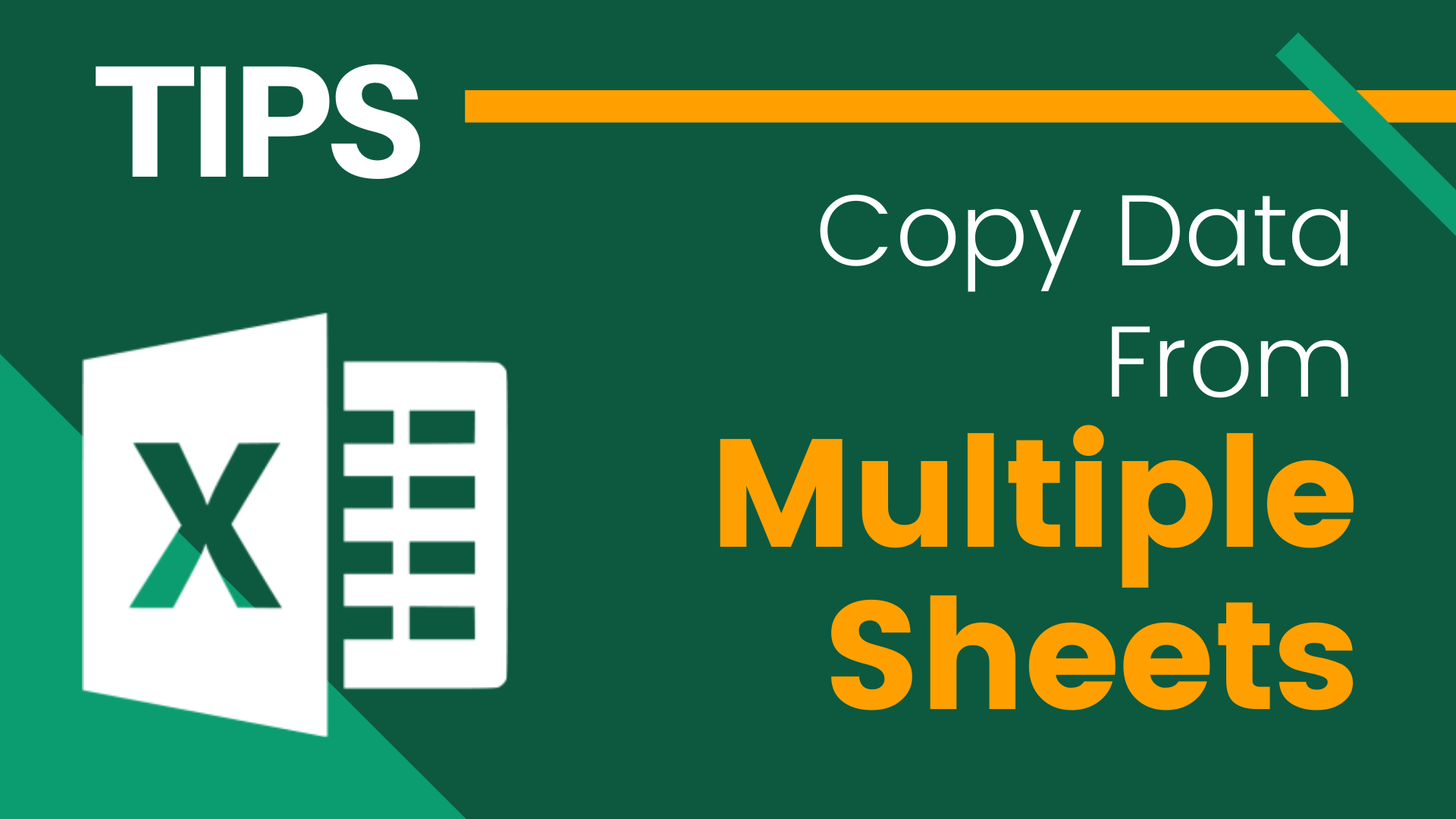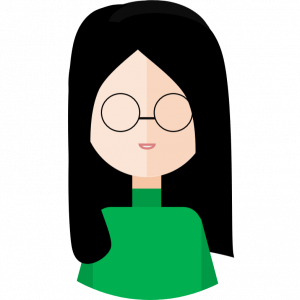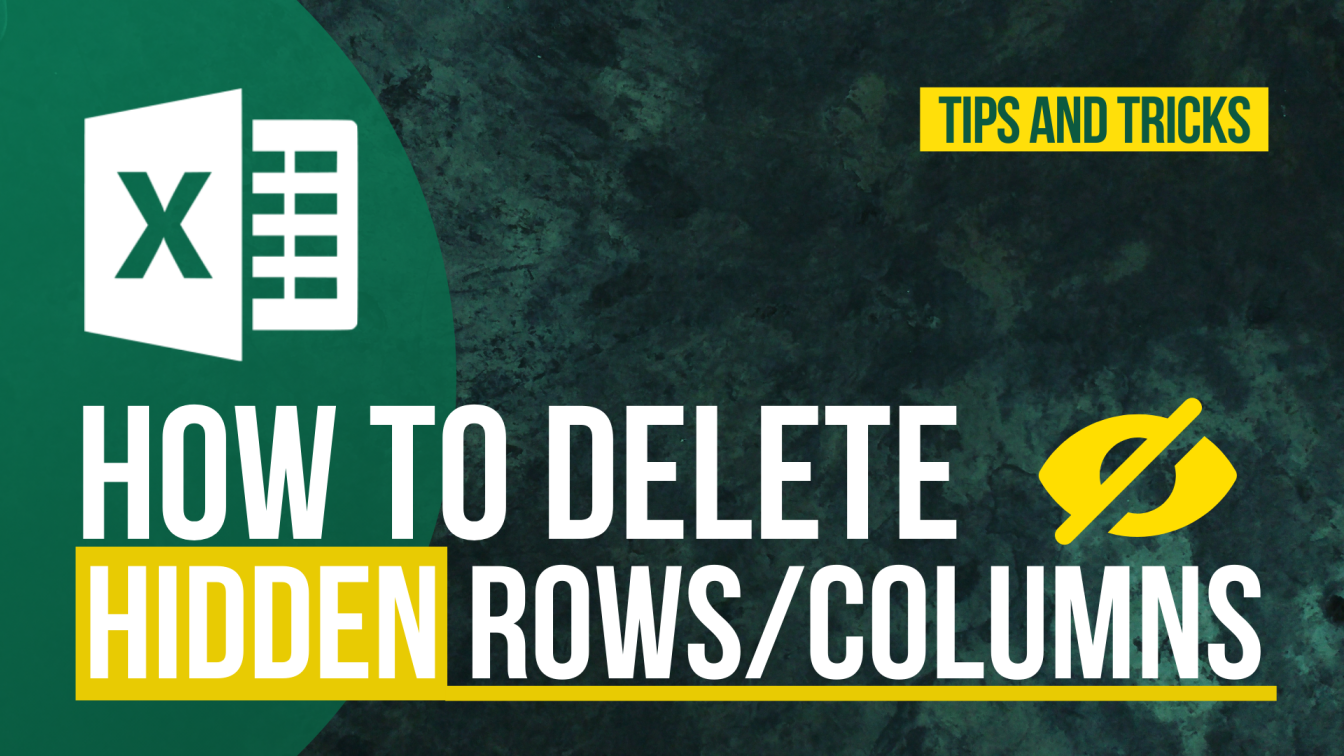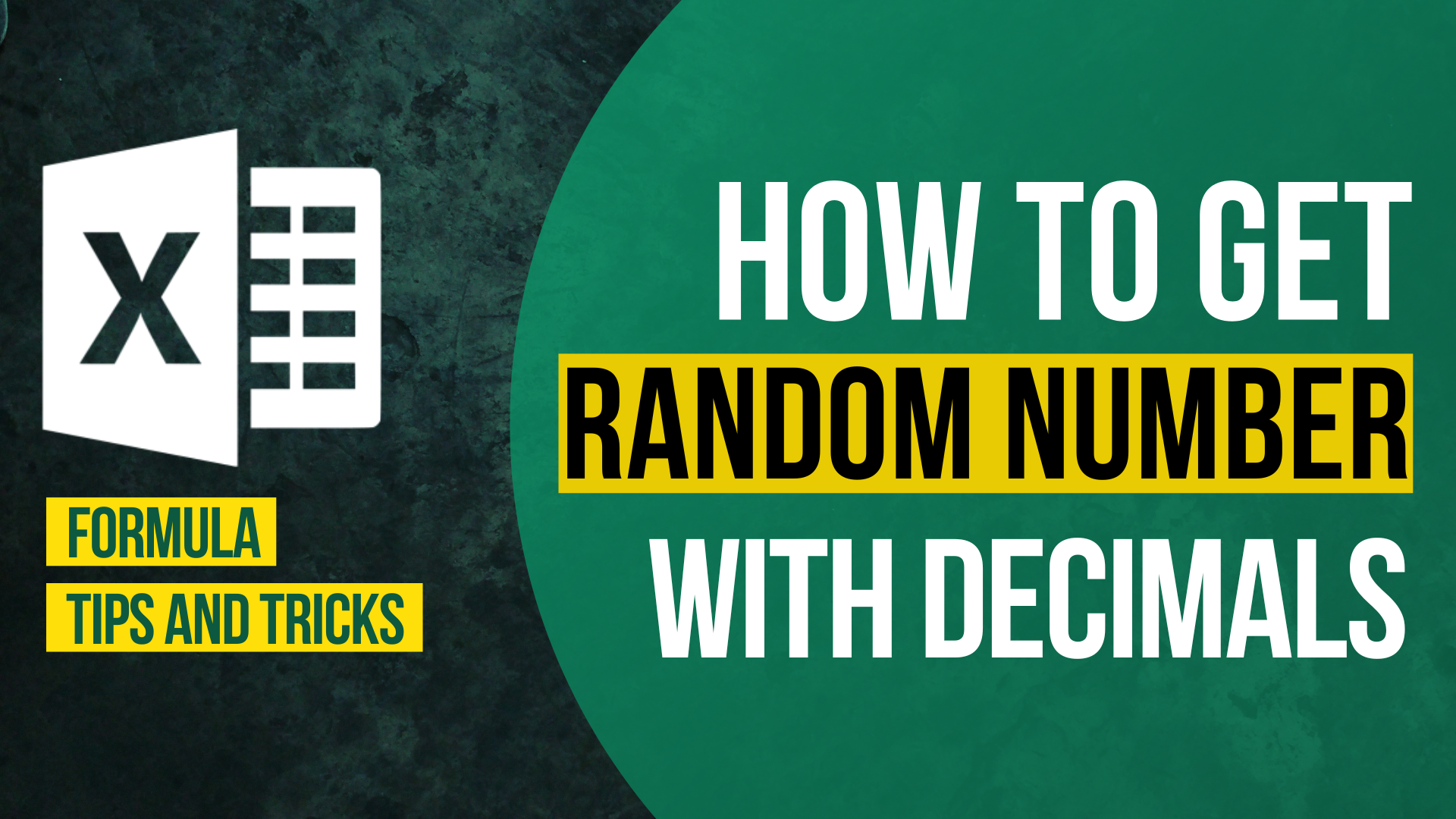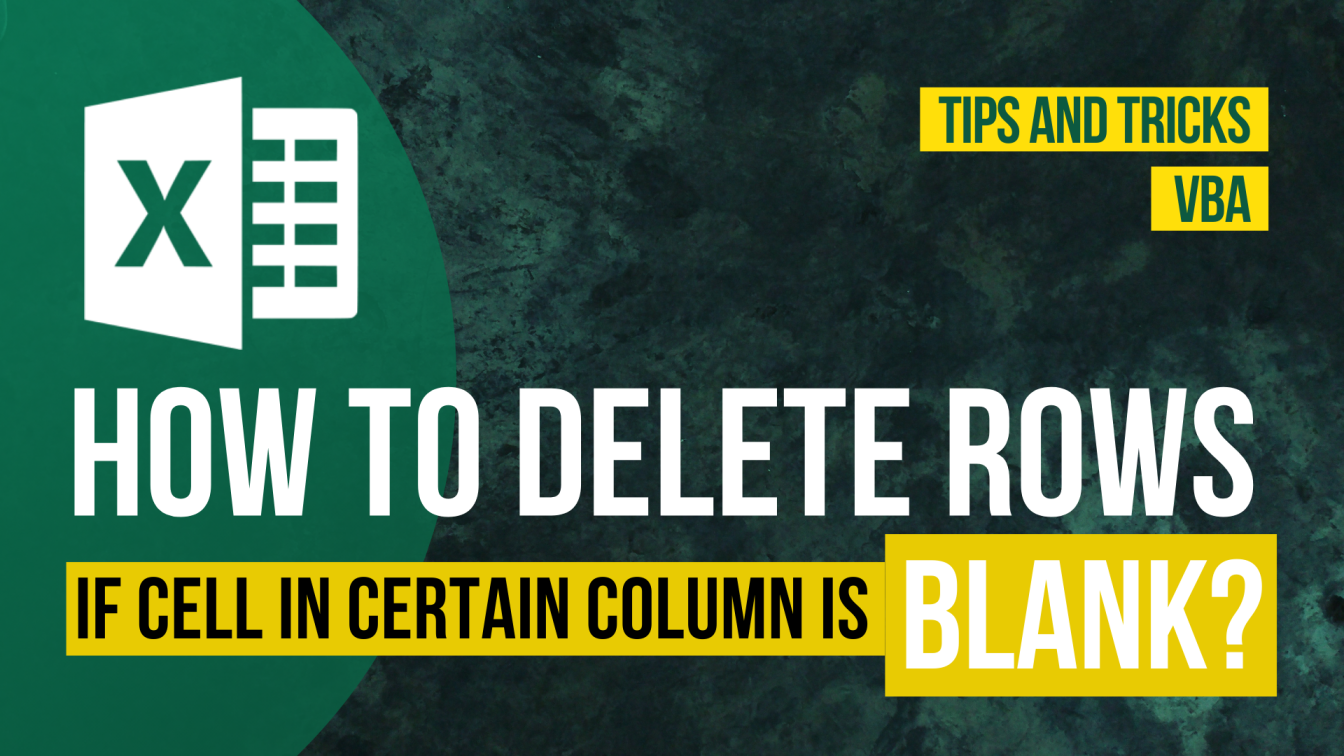Sometimes we would copy from multiple area and paste it onto a different area. We can do that by using the “ctrl +select” trick. What if the area are from different sheets?
How to copy data from multiple sheets at once?
You need to open the clipboard and use the "paste all" feature.
In this article, I will show you how to copy data from different sheets and paste them at once by using the clipboard.
Sample
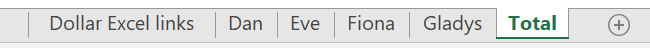
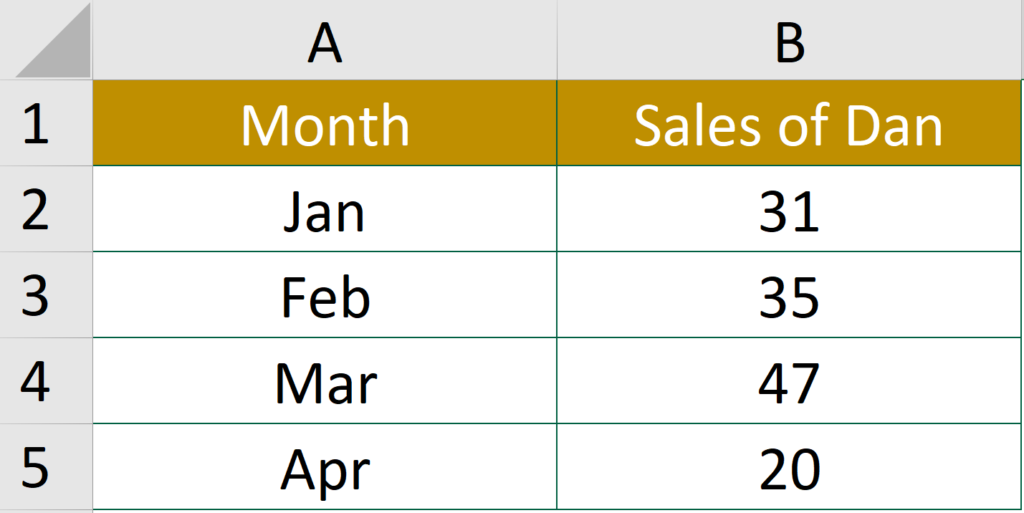
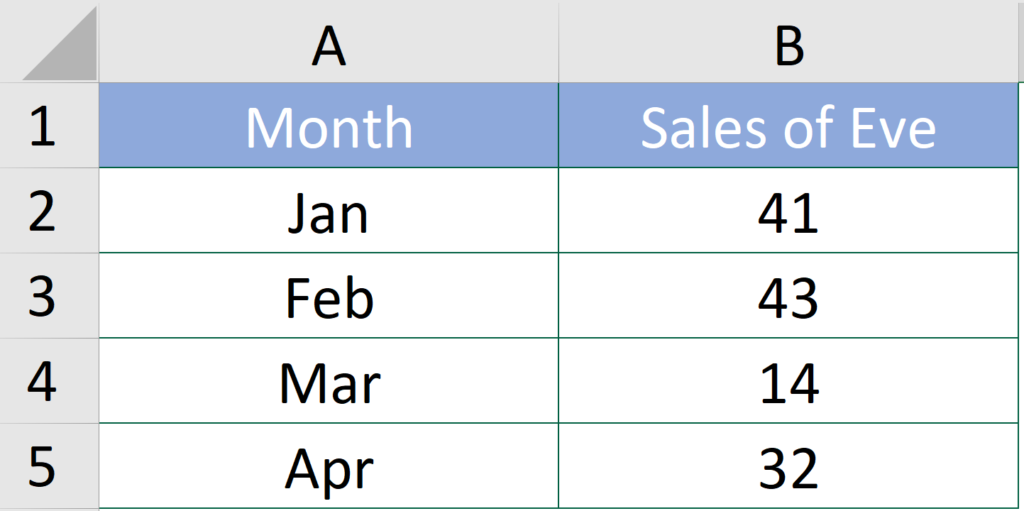
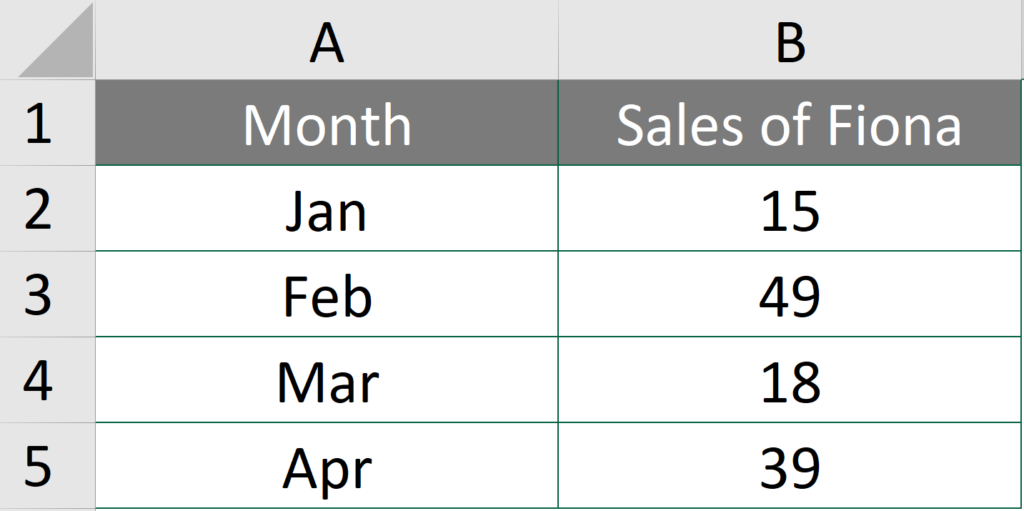
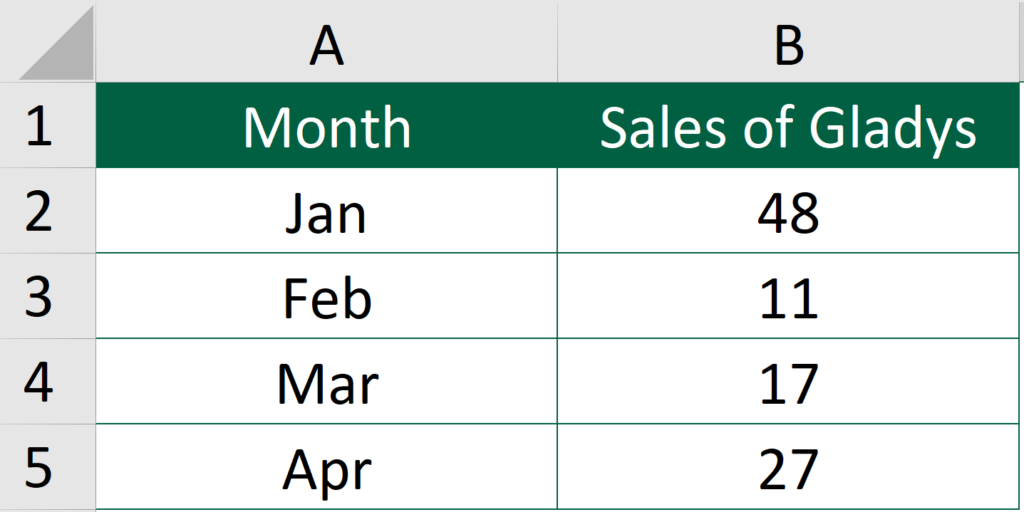
What we would like to do
To populate this form, we have to copy the data from the previous sheets and paste it into this sheet.

You may also be interested in How to Generate Random Dates in Excel
Step by step Tutorial
Step 1: Press the arrow icon next to clipboard
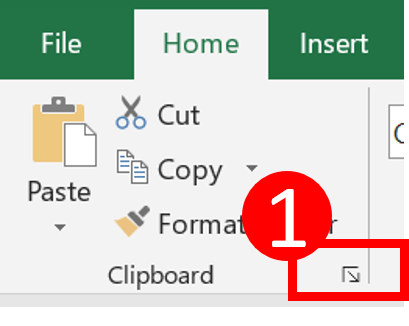
After pressing this, the clipboard will be shown on the left panel.
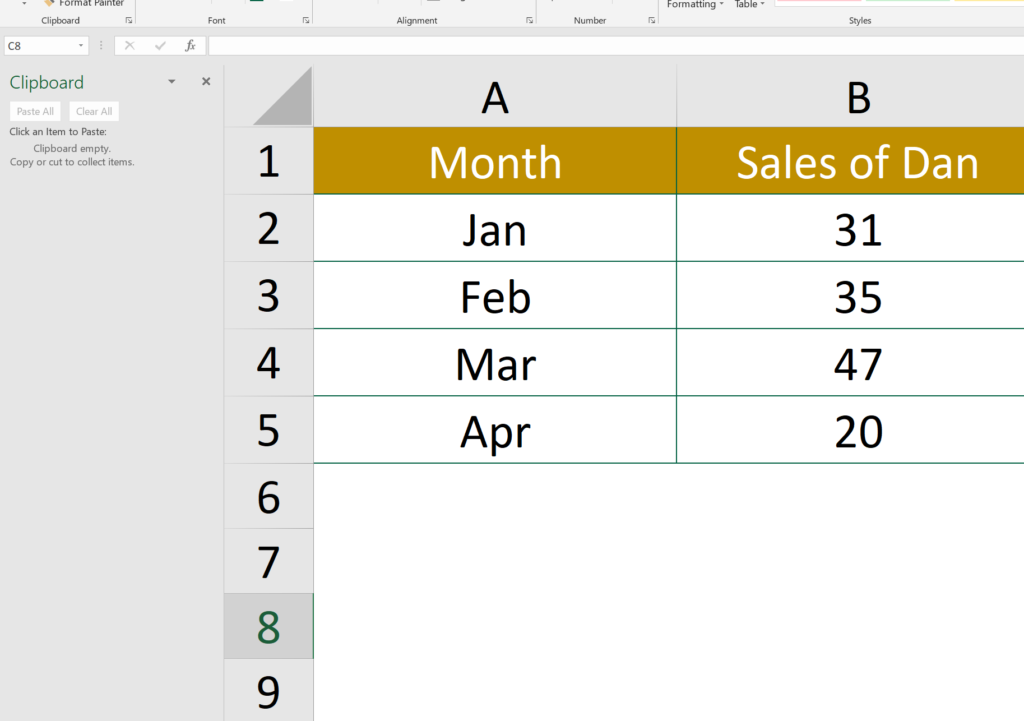
Step 2: Select the data range and press Ctrl C
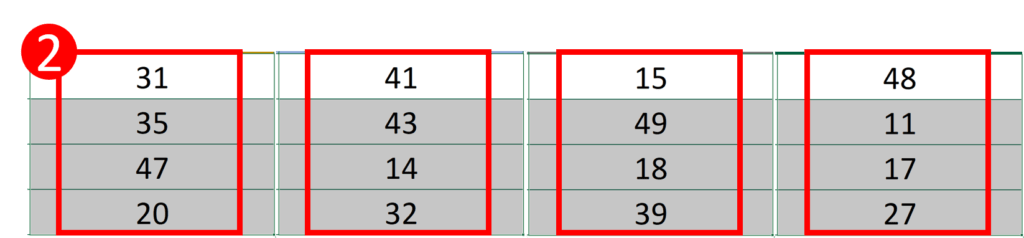
Go to sheet 1, select the data range and press Ctrl C.
Then go to sheet 2, select the data range and press Ctrl C.
Then go to sheet 3, select the data range and press Ctrl C.
Then go to sheet 4, select the data range and press Ctrl C.
The point is make sure you didn’t press the Ctrl V before you finished copying all the data range.
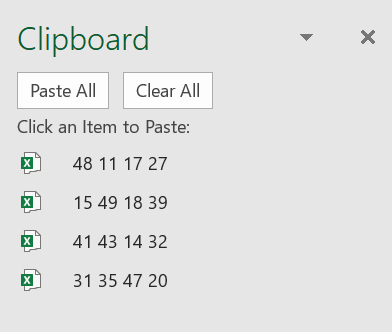
When you finish the copying, items you copy will be shown on the clipboard.
You may also be interested in How to Get Unique Values Without Unique function?
Step 3: Select the destination cell
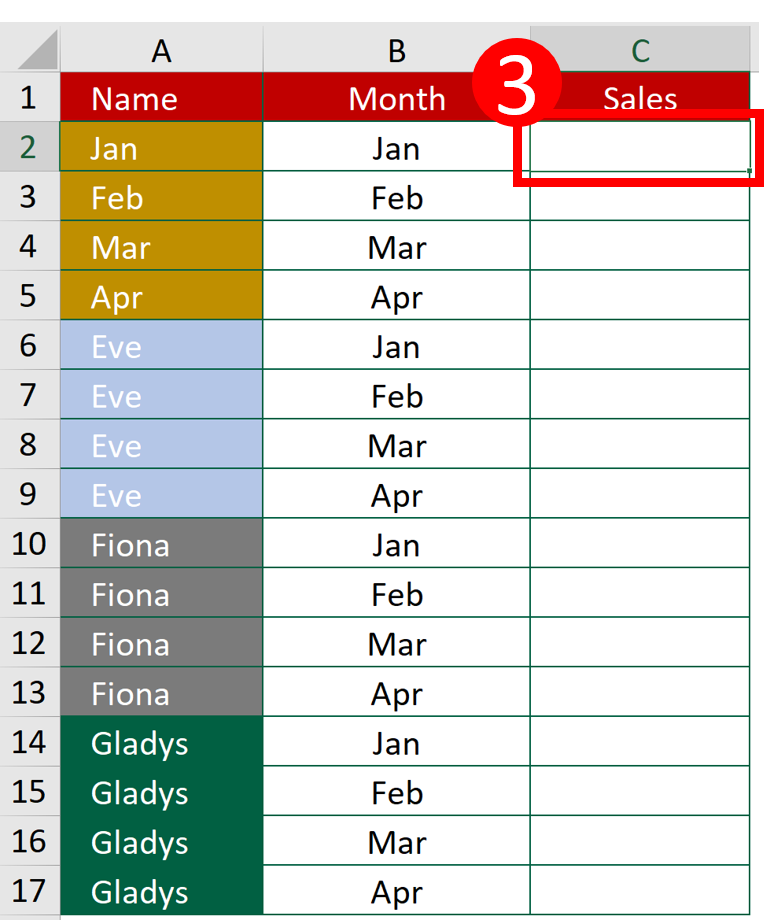
Step 4: Press Paste All
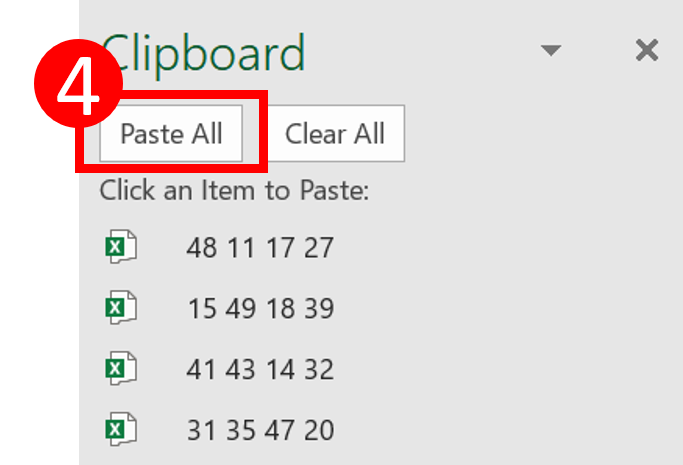
Result
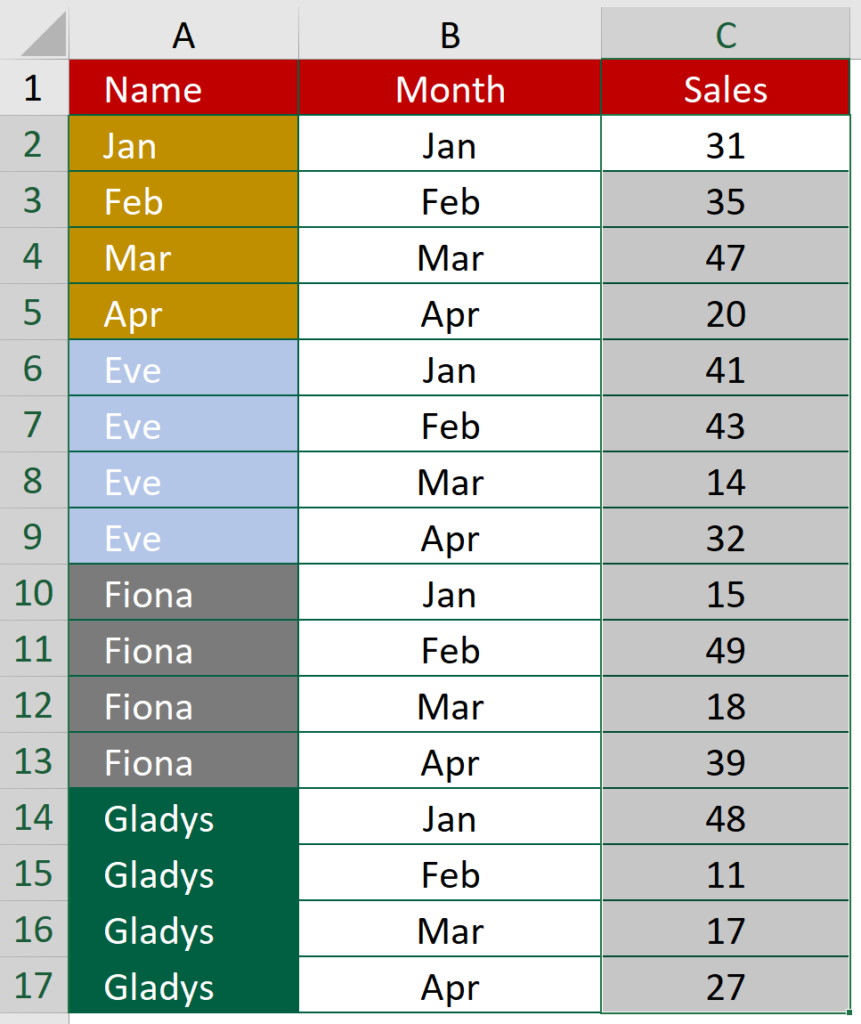
How to enable clipboard shortcut?
You may also be interested in Binomial Option Pricing (Excel formula).
Step 1: Press “Options”
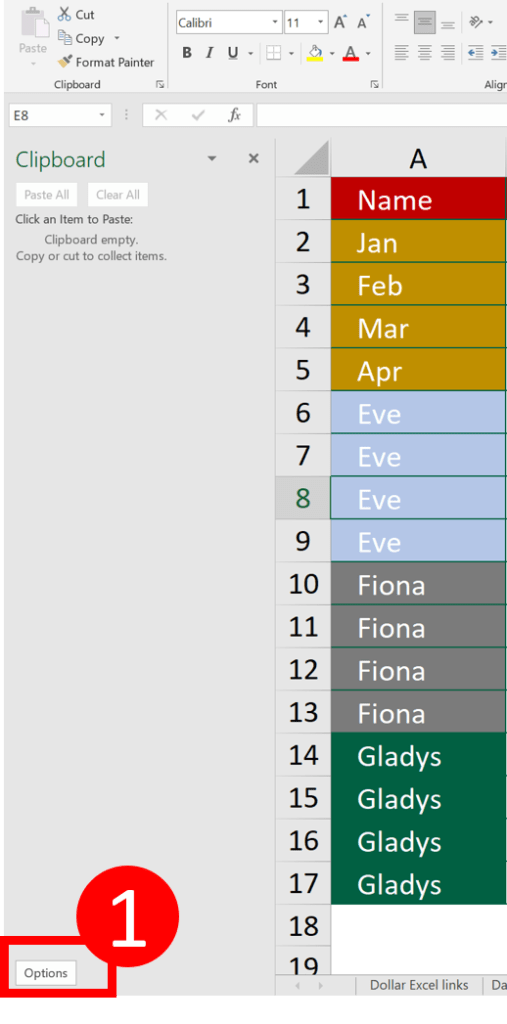
Step 2: Check “Show Office Clipboard When Ctrl +C Pressed Twice”
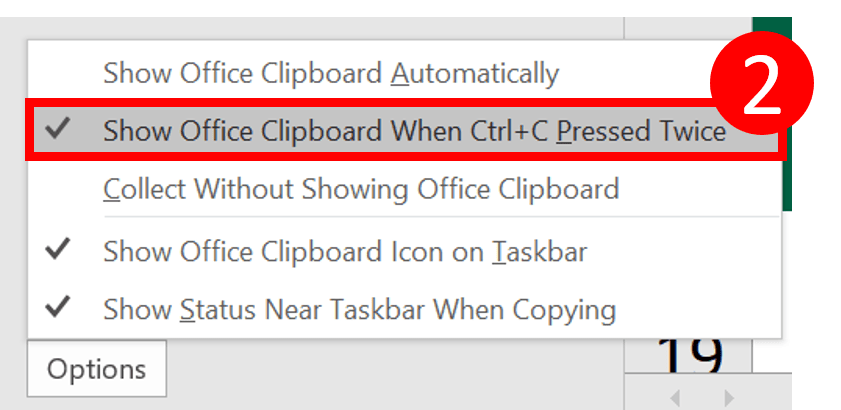
After enabling the shortcut, you no longer need to open the clipboard from the ribbon. Instead, you can press Ctrl + C + C and clipboard will pop up.
Hungry for more useful Excel tips like this? Subscribe to our newsletter to make sure you won’t miss out on any of our posts and get exclusive Excel tips!