

xlSheetVeryHidden VS xlSheetHidden in Excel
December 24, 2020
In this article, I will show you how to use the “Visible” property and VBA script to play around with it. There are 3 options for “Visible” property.

How to Enable Developer tab in Excel?
December 23, 2020
In this article, I will show you one of the VBA 101 skills – enabling Developer tab. With Develop tab, you get access to a bunch of new commands that allows you to work with VBA.

Binomial Option Pricing (Excel VBA)
December 17, 2020
Using the Excel VBA code presented, we can easily create a multi-period binomial tree to price European options with great flexibility and tweaking parameters.

How to Check/Test if Sheets Exist in Excel?
December 11, 2020
Background Sometimes we would like to check if sheets exist in Excel. This is easy when you only have a few worksheets. However, if you have hundreds of sheet, it is not as easy. Even if you have the time

How to Insert & Run VBA code in Excel – VBA101
December 8, 2020
Background This step-by-step tutorial is for absolute beginners in VBA. You don’t need to have any expertise to be able to follow this tutorial. When I was learning Excel at the very beginning, every single Excel functions excited me a
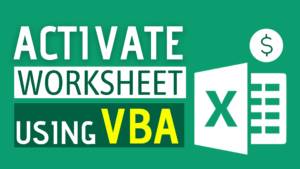
How to Activate an Excel Sheet using VBA?
December 3, 2020
Background Navigating between Excel worksheets are one of the VBA101 questions. Very often we will have more than one worksheet in a Excel workbook. All you need is “Activate”. Do you have the following questions? How to go to a
Categories
.
- Array Formula (3)
- Data validation (3)
- Excel Formula & Functions (34)
- Excel Skills (37)
- Excel Tips and Tricks (38)
- Finance (5)
- Formatting (8)
- Option Pricing (3)
- Pivot table (3)
- Sharing (8)
- Shortcuts (13)
- Solver (1)
- Technical (6)
- VBA (18)















