

How to Insert Every Other Row or Every Nth Row
May 3, 2022
I will show you how to insert every other row or every nth row in Excel. I assure you this tutorial will save you lots of effort.

7 uses of SHIFT key in Excel blows your mind
June 28, 2021
In this article, I will show you 7 uses of SHIFT key. I assure that your productivity won’t be the same after you finish reading this.

How to Delete Every Other Row or Every Nth Row
June 20, 2021
In this article, I will show you how to delete every other row or every nth row in Excel. I assure you this tutorial will save you lots of effort.
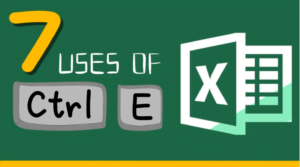
7 uses of Ctrl E – Best Excel shortcut Ever
June 19, 2021
In this article, I am going to show you 7 ways of using Ctrl E in Excel. I am sure you will be the most productive employee in the office after watching this.
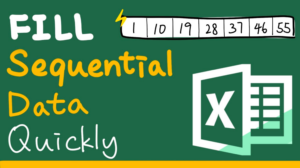
How to Fill Sequential Data Quickly in Excel
June 2, 2021
In this article, I will show you how to fill linear and growth sequence by fill command and fill handle. This will save you a lot of time.

How to copy data from multiple sheets at once
April 15, 2021
In this article, I will show you how to copy data from different sheets and paste them at once by using the clipboard.
Categories
.
- Array Formula (3)
- Data validation (3)
- Excel Formula & Functions (34)
- Excel Skills (37)
- Excel Tips and Tricks (38)
- Finance (5)
- Formatting (8)
- Option Pricing (3)
- Pivot table (3)
- Sharing (8)
- Shortcuts (13)
- Solver (1)
- Technical (6)
- VBA (18)












