
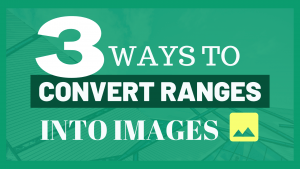
How To Convert Cells Range To Image In Excel
November 16, 2020
You can convert cells range to image in Excel by Taking a screenshot Using “Copy as Picture” function Using VBA Background Sometimes we have to copy cells range as a image for displaying purpose. For example, we may have to
Categories
.
- Array Formula (3)
- Data validation (3)
- Excel Formula & Functions (34)
- Excel Skills (37)
- Excel Tips and Tricks (38)
- Finance (5)
- Formatting (8)
- Option Pricing (3)
- Pivot table (3)
- Sharing (8)
- Shortcuts (13)
- Solver (1)
- Technical (6)
- VBA (18)















