Excel doesn't have a direct way of inputting time duration. In this article, I will show you how to input time in Excel quickly.
Read More
Excel doesn't have a direct way of inputting time duration. In this article, I will show you how to input time in Excel quickly.
Read MoreIn this article, I will show you how to remove bullet points or numberings in Excel.
Read MoreIn this article, I will show you how to get random numbers with decimals in Excel. There are 3 formulae of your choice to cope with different situation.
Read MoreI will show you how to stack multiple columns into one single vertical column, from up to down and from left to right.
Read MoreIn this article, I will show you how to delete rows if cell in certain column is blank. It doesn't matter if your workbook contains hundreds of worksheets.
Read MoreIn this article, I will show you how to delete hidden rows in Excel at a few clicks. It doesn't matter if your workbook contains hundreds of worksheets.
Read More
Excel doesn’t have a direct way of inputting time duration. In this article, I will show you how to input time in Excel quickly.

In this article, I will show you how to get random numbers with decimals in Excel. There are 3 formulae of your choice to cope with different situation.

I will show you how to stack multiple columns into one single vertical column, from up to down and from left to right.

In this article, I will show you how to delete rows if cell in certain column is blank. It doesn’t matter if your workbook contains hundreds of worksheets.

In this article, I will show you how to delete hidden rows in Excel at a few clicks. It doesn’t matter if your workbook contains hundreds of worksheets.

I will show you how to split long text into shorter cells without splitting word. This allows you to select the length of the end result.

I will show you how to insert every other row or every nth row in Excel. I assure you this tutorial will save you lots of effort.

In this article, I will show you 7 uses of SHIFT key. I assure that your productivity won’t be the same after you finish reading this.

In this article, I will show you how to delete every other row or every nth row in Excel. I assure you this tutorial will save you lots of effort.
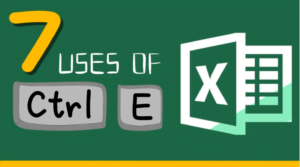
In this article, I am going to show you 7 ways of using Ctrl E in Excel. I am sure you will be the most productive employee in the office after watching this.
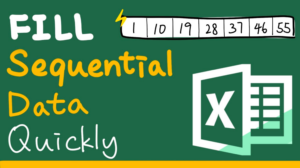
In this article, I will show you how to fill linear and growth sequence by fill command and fill handle. This will save you a lot of time.

In this article, I will show you how to copy data from different sheets and paste them at once by using the clipboard.

Excel doesn’t have a direct way of inputting time duration. In this article, I will show you how to input time in Excel quickly.

In this article, I will show you how to remove bullet points or numberings in Excel.

I will show you how to stack multiple columns into one single vertical column, from up to down and from left to right.

In this article, I will show you how to delete rows if cell in certain column is blank. It doesn’t matter if your workbook contains hundreds of worksheets.

In this article, I will show you how to delete hidden rows in Excel at a few clicks. It doesn’t matter if your workbook contains hundreds of worksheets.

In this article, I will show you how to display blank when referencing blank cell in Excel. I will provide you with 4 ways to achieve the result.
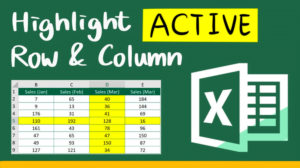
In this article, I will show you how to highlight current row and column in Excel by changing the number format of cell.
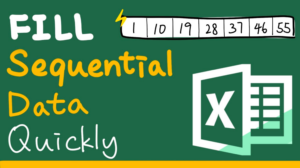
In this article, I will show you how to fill linear and growth sequence by fill command and fill handle. This will save you a lot of time.

In this article, I will show you two ways to apply serial number after filter. The first way is to add a new column of serial number and the second way is to make the serial number renumber automatically.
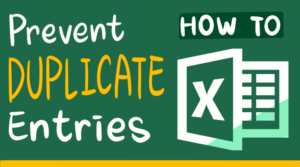
Duplicates sometimes can be a bad thing which lead to mistakes and wrong calculation. In this article, I will show you how to set a no duplicates rule to cells.
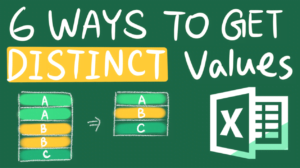
I will show you 6 different ways to get distinct values in Excel. “Remove duplicates”, “Advanced filter”, “Function”, “Formula”, “Pivot table” and “VBA”.

In this article, I will show you how to copy data from different sheets and paste them at once by using the clipboard.

Value-at-Risk (VaR) is an important heavy-tail metric for financial portfolio. Let’s learn about historical/parametric approach of VaR calculations, and 4 different ways to present VaR.

Option pricing is a heated topic in quantitative finance, and let’s explore how we can use the binomial option pricing model in Excel to compute option price!

Excel comes with great tools to compute the IRR on an investment. We are going to show you 3 methods in computing IRR and their limitations.

Black-Scholes option pricing is one of the landmarks for quantitative finance. Let’s learn about the intuition and apply it to price options in Excel!

Using the Excel VBA code presented, we can easily create a multi-period binomial tree to price European options with great flexibility and tweaking parameters.