
Thank you, our
0
followers!
We've prepared
gift for you!
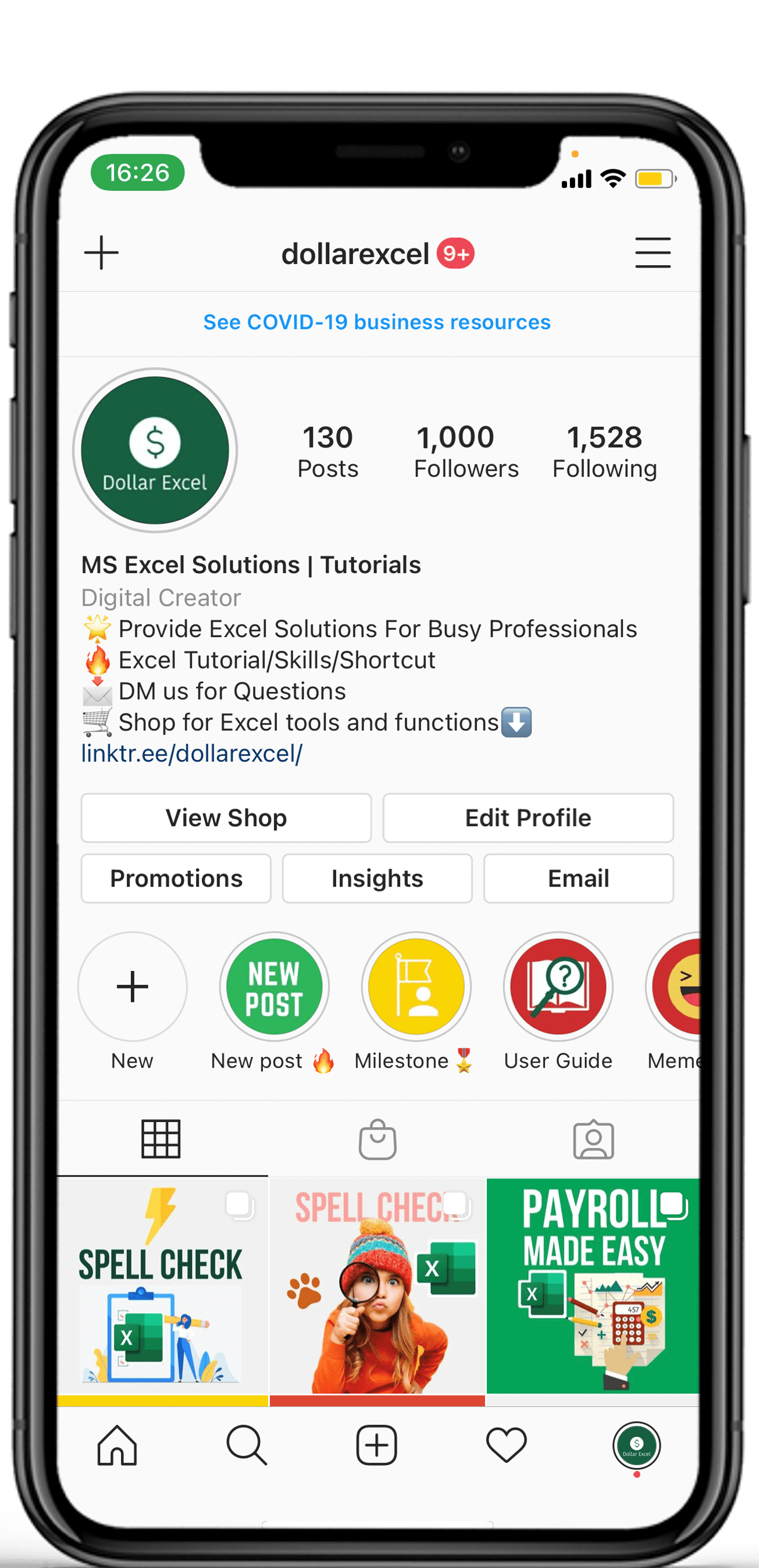
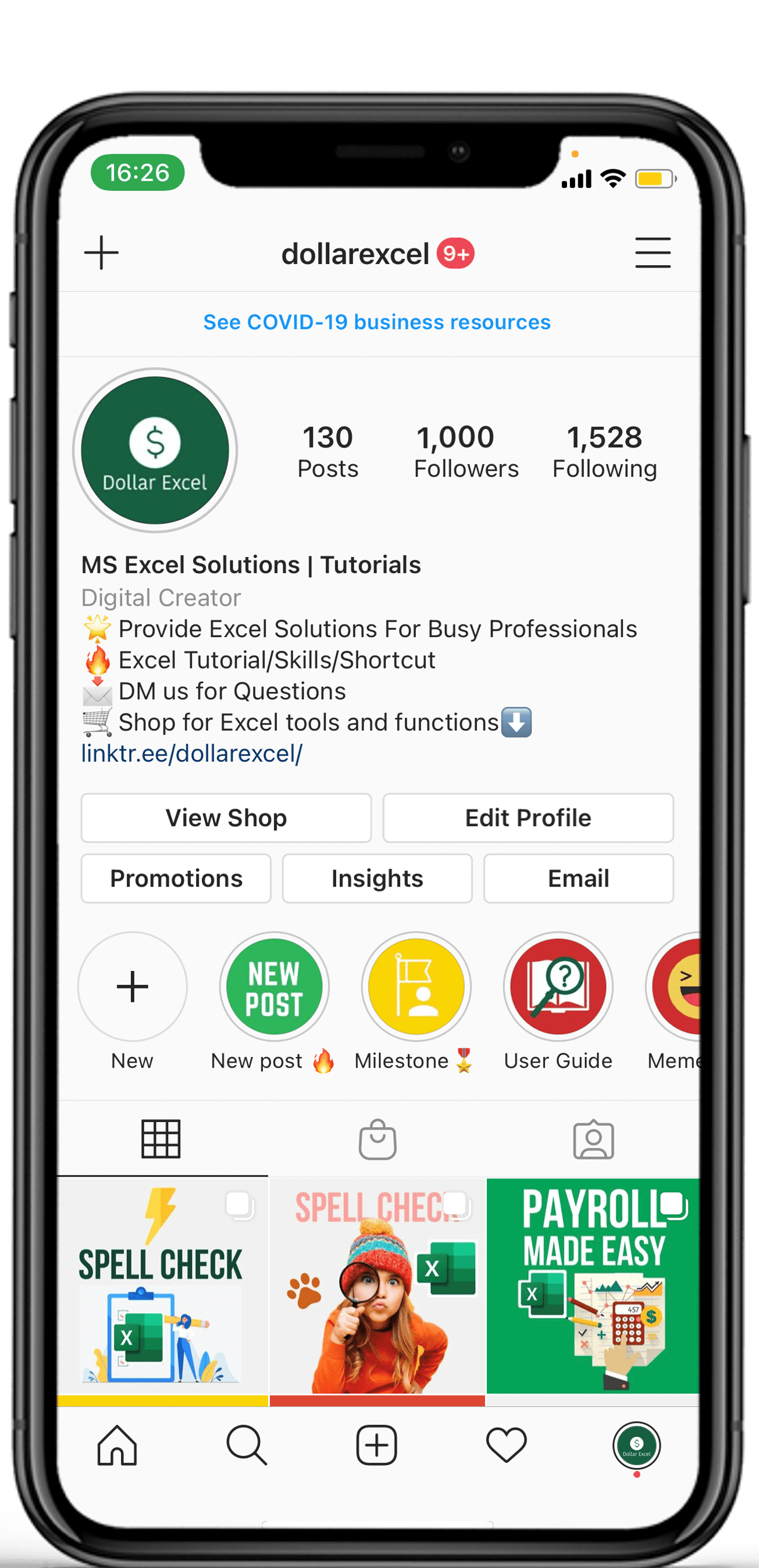
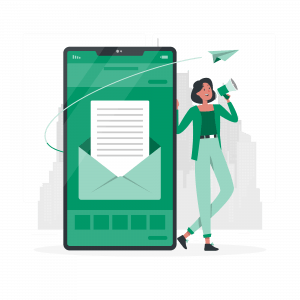
Sign up below for our Awesome Monthly Newsletter
Check your inbox for the confirmation email
Check your inbox (again!) for our welcome email and your FREE cheatsheet!
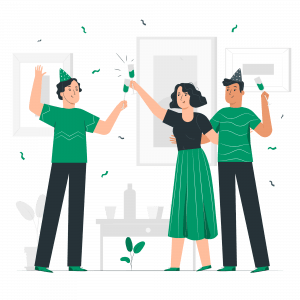

Excel doesn’t have a direct way of inputting time duration. In this article, I will show you how to input time in Excel quickly.

In this article, I will show you how to remove bullet points or numberings in Excel.

In this article, I will show you how to get random numbers with decimals in Excel. There are 3 formulae of your choice to cope with different situation.

I will show you how to stack multiple columns into one single vertical column, from up to down and from left to right.

In this article, I will show you how to delete rows if cell in certain column is blank. It doesn’t matter if your workbook contains hundreds of worksheets.

In this article, I will show you how to delete hidden rows in Excel at a few clicks. It doesn’t matter if your workbook contains hundreds of worksheets.